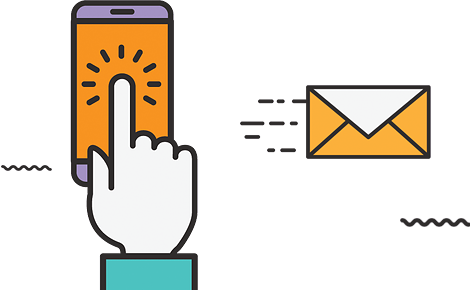To give your blog the look and feel of your website or to simply just change the look of your WordPress site or blog you may need to change the theme. There are several WordPress theme aggregators or WordPress theme submission directories which offer both free and premium WordPress themes. So if you don’t have any ready-to-use theme just Google the term “free wordpress themes” to find a list of those directories. Browse and download the theme of your choice (comes as a .zip file).
Now you have the WP theme ready at your hand and here is how you can install it quickly –
Step 1: Login to your WP Admin panel using the administrative username and password.
Step 2: From the left navigation menu under the Appearance, click on Themes.
Step 3: Now select the Install Themes tab (located just beside Manage Themes) and click on the Upload option.
Step 4: You should find an option to choose the theme related ZIP file from your hard drive. Select that file and click on the Install Now button.
Step 5: A page should be displayed with the message “Theme installed successfully”. Click on the Activate option if you wish to apply the theme now or just return to the theme page to use it later.
Please note that the above options may slightly vary depending on the version of your WordPress.
Hope this quick manual will help you to change or install a new WP theme easily.