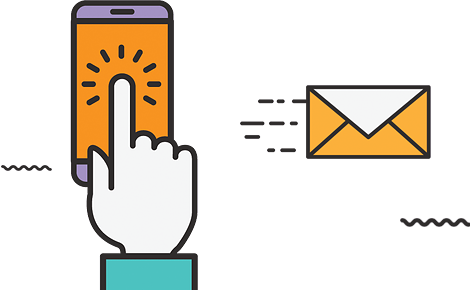In the field of international digital marketing hreflang tags play a very significant role. Digital marketers trying to target the international audience must be well versed with hreflang tags. Now, what exactly is hreflang? To give a simple and straightforward definition, it is the most effective tool in the hand of SEO people to tell Google the language and country that they are trying to target for a particular page. Google introduced these tags in December 2011. These tags highlight the relationship between two pages in different languages and helps search engine to show the correct version of the page in the search result on the basis of the location of the searcher.
Suppose you have a German- version of your English- language product page, you would use the tag hreflang=”de” so that search engine will show the German version of the page instead of English version for a user from German –speaking country.
Hreflang tags are used to mark up pages which have similar meanings but target different languages and /or regions. These tags can be used for content with regional variations (English speakers in USA and English speakers in UK) or content in different languages or a combination of both.

For further information please visit:
https://support.google.com/webmasters/answer/189077?hl=en
However, it isn’t so easy to implement hreflang owing to it being a rather tricky subject. People, who can’t get it right, end up with loads of errors.
3 Common Hreflang Mistakes
Some of the most common mistakes while doing hreflang are as follows:
Confirmation link missing: It has been often found that linking structure of hreflang annotations are not done properly for e.g., page X is linked to page Y but page Y is not linked back to page X. This may lead to incorrect interpretation of the hreflang annotations. So if a page has a hreflang link to an alternate language then the linked page must be linked back to it.
Suppose you have a German website which sells bags to customers in France and Portugal your annotations for homepage:
<link rel=”alternate” href=”example.com”hreflang=”en-us” />
<link rel=”alternate” href=”example.com/fr/” hreflang=”fr-fr” />
<link rel=”alternate” href=”example.com/pt/” hreflang=”pt-pt” />
One should remember to use the same tags for French and Portuguese homepages.
Uses of Wrong Country Codes: While one is adding hreflang codes to the web pages, they need to be completely sure that the correct language and country codes are being used. In Google’s own language, the value of the hreflang attribute must be in ISO 639-1 format for the language, and in ISO 3166-1 Alpha 2 format for the region. Specifying only the region is not supported. By way of example, let’s cite the case of using the “en-uk” tag to single out the speakers of English language in the United Kingdom. The actual tag is “en-gb”.
Absolute URLs not being used : When you are adding the URLs in the hreflang tags they should be absolute URLs beginning with “http://”or https:// ,else search engine may interpret them incorrectly.
Example of Absolute URLs:
<link rel=”alternate” hreflang=”en-us” href=”http://www.example.com/” />
<link rel=”alternate” hreflang=”de-de” href=”http://www.example.de/” />
You can successfully implement the hreflang tags if you can take care of the above errors.